23 Smart Tips to Drive Traffic to Your Blog, Part 2 {Blogging}
May 08, 2017
I'm sharing more smart tips to drive traffic
to your blog or website in this second installment,
and Part 1 is right here...but if you are more
into pretty kitchen design than blogtalk,
swing by this ditty.
Who can't use more smart ideas
to drive blog traffic?
 |
| Smart Tips to Drive Traffic to Your Blog (My photo) |
to your blog or website in this second installment,
and Part 1 is right here...but if you are more
into pretty kitchen design than blogtalk,
swing by this ditty.
Who can't use more smart ideas
to drive blog traffic?
A little background...
I am self-taught and remained essentially
I am self-taught and remained essentially
a hobby blogger until a few months ago.
Tips here reflect the experiments which
have worked to help me double my traffic
(from 90,000 monthly pageviews
have worked to help me double my traffic
(from 90,000 monthly pageviews
last summer to 250,000+ monthly pageviews currently).
The first course for working with brands
(and growing a blogging business)
(and growing a blogging business)
I bought and recommend highly is Jenny Melrose's
Pitch Perfect Pro (affiliate links).
I also highly recommend this course
for learning strategies to build an audience
for learning strategies to build an audience
and drive traffic to your site from FB:
13.
Write Smart Titles.
Here's a great article on writing great titles
for your blog posts.
If you have taken the time to post something you believe
is quality content worth sharing, then think about what
the person who could benefit from seeing your post is
likely to type into her browser in a search...those
are your longtail keywords.
If you are not sure which longtail keywords to use,
hop over to Pinterest and type in a keyword to watch
what other suggestions pop up!
for your blog posts.
If you have taken the time to post something you believe
is quality content worth sharing, then think about what
the person who could benefit from seeing your post is
likely to type into her browser in a search...those
are your longtail keywords.
If you are not sure which longtail keywords to use,
hop over to Pinterest and type in a keyword to watch
what other suggestions pop up!
HOW TO... or 6 WAYS TO...
are often successful titles, though they lack originality.
You may want to use the headline analyzer
Keep in mind short titles are easier for sharing
to a platform like Twitter (because the URL is shorter),
though you can always shorten the URL with bitly.
though you can always shorten the URL with bitly.
A controversial title may draw more
readers to your post, and so will a title
posing a provocative question.
For one of my personal reflection posts, shock value felt right.
SECRETS, MIGRAINES, and I'M SUDDENLY FAT
may not get searched, but as titles go, it
attracts more readers than a post titled
"Personal stuff" (plus, it can later be recycled into
HOW TO STRUGGLE and STILL BE HAPPY.)
For one of my personal reflection posts, shock value felt right.
SECRETS, MIGRAINES, and I'M SUDDENLY FAT
may not get searched, but as titles go, it
attracts more readers than a post titled
"Personal stuff" (plus, it can later be recycled into
HOW TO STRUGGLE and STILL BE HAPPY.)
And I have a history of
playing around with the oldest secret EVER:
playing around with the oldest secret EVER:
Sex, Drugs, and Rocknroll.
Roll one or all into a title,
and BOOM...eyeballs.
 |
| Smart Tips to Drive Traffic to Your Blog (photo by Hello Lovely Studio) |
14.
Give Your Blog Parameters.
Think about two friends out for lunch
where one of them turns to the other and asks
"Hey, have you seen the blog ____?"
And the other says,
"Oh, yeah, it's the one about ____ and ____, right?"
Your job is to figure out what goes
in the blanks since it is what you are known for.
The same is true for your brand.
Your brand is not about what you say it's about.
It's what others say it is about.
Your brand is not about what you say it's about.
It's what others say it is about.
 |
| Smart Tips to Drive Traffic to Your Blog |
15.
Promote Your Post.
The more social media platforms
you call upon to promote your site,
the better.
I have readers who solely
read my blog posts from
my FB page so don't assume
all your fans will subscribe
to your feed (people are too OVER spam
to quickly fork over an email address)
or save you as a browser favorite.
But I really really wish all of my readers
would subscribe right here since I never spam,
and it's such a little thing I ask,
given the time blogging demands.
So you have written a killer blog post and now want
it to get the attention it deserves...where do you share it?
Facbook, Pinterest, Twitter, of course.
But do not underestimate the power of
Google+ and StumbleUpon.
Even if these channels seem old school,
it's very little effort to share the link to
your post there...one caution:
Hang out on these platforms for a minute
rather than dumping your link and running.
There's an algorithim involved, so stumble
to not seem spammy so your post will get reach.
16.
Make it Easy for Your Post to be Shared.
I have readers who solely
read my blog posts from
my FB page so don't assume
all your fans will subscribe
to your feed (people are too OVER spam
to quickly fork over an email address)
or save you as a browser favorite.
But I really really wish all of my readers
would subscribe right here since I never spam,
and it's such a little thing I ask,
given the time blogging demands.
So you have written a killer blog post and now want
it to get the attention it deserves...where do you share it?
Facbook, Pinterest, Twitter, of course.
But do not underestimate the power of
Google+ and StumbleUpon.
Even if these channels seem old school,
it's very little effort to share the link to
your post there...one caution:
Hang out on these platforms for a minute
rather than dumping your link and running.
There's an algorithim involved, so stumble
to not seem spammy so your post will get reach.
 |
| Abstract seascape by Hello Lovely Studoi |
16.
Make it Easy for Your Post to be Shared.
Make it easy for readers
to share your posts with prominent share
buttons they can clearly see, and don't
be shy about ASKING followers
to share your post if they found it helpful.
If you share your posts on a personal or business
Facebook page, remember to tweak the privacy
setting to "public" since I cannot tell you how
many times I have tried to share a post to
my FB page and not been allowed to
because of this setting!
be shy about ASKING followers
to share your post if they found it helpful.
If you share your posts on a personal or business
Facebook page, remember to tweak the privacy
setting to "public" since I cannot tell you how
many times I have tried to share a post to
my FB page and not been allowed to
because of this setting!
17.
Pinterest Secrets.
I create simple banners to promote
posts to Pinterest, and I gladly pay for the premium
feature on Picmonkey to do it because it's awesome.
feature on Picmonkey to do it because it's awesome.
You can even find pre-made Pinterest-y templates
on Picmonkey to quickly create a stunning graphic to include
in your post, pin to Pinterest, and post on
your FB page or sidebar with a link.
I have no qualms about paying to play on Picmonkey
considering the fonts, ease, and photoshop
layering they have added to the mix.
I have no qualms about paying to play on Picmonkey
considering the fonts, ease, and photoshop
layering they have added to the mix.
If you have not yet switched to a business account
on Pinterest, do it!!! It takes seconds, and you
will be rewarded with mucho analytics to
learn which pins are performing well, how
much traffic is being generated by Pinterest,
and what your audience enjoys on your site.
This article may be helpful, and if interested
in getting Rich Pins on Pinterest, find instructions here.
 |
| Smart Tips to Drive Traffic to Your Blog |
18.
Be Wordy...Probably.
It still seems that a higher word count in a post
is better for SEO and higher ranking.
The thing is, a bunch of words is simply
not always relevant so you really need to
weigh this one by considering your writing skills
and whether it's worth the gamble
since you may bore your readers to tears.
not always relevant so you really need to
weigh this one by considering your writing skills
and whether it's worth the gamble
since you may bore your readers to tears.
 |
| Hello Lovely Studoi |
19.
Understand Keywords
So very much to learn!
Start here.
 |
| Smart Tips to Drive Traffic to Your Blog |
20.
Search Descriptions Matter.
If you want the search engines to find your posts,
make sure to fill in the "search description" box
or option to summarize each post, including the
keywords you anticipate your audience
will type when they search the topic.
 |
| Smart Tips to Drive Traffic to Your Blog |
21.
Alt Text Helps SEO.
The description you type for alt text for photos
should describe the image--it tells Google
what's in the image.
Use the alt text feature to attach
a description of your image with keywords
(for Blogger, click on your image,
select "Properties" and type
a description of the image in the alt text box).
Years ago, I recall that all the big time bloggers used
an underscore format: _al_text, but I have had
success with a hypen format: use-alt-text.
Length of alt text for photos?
Google doesn't seem to pay attention after 16 words.
22.
URL Should Relate to Content.
I didn't know a thing about blogging when I birthed
Hello Lovely, and I knew I wanted to curate pretty
pictures so the name choice made sense.
However, if I had named my blog with keywords
relevant to my content, I may have retired
comfortably years ago.
If you have been blogging for years, this may
not be easy to remedy, but if you are just starting out,
try to name your blog (and make your URL match)
using keywords related to your content.
Are such URLs often boring?
Yes.
Are they effective for search engines?
Oui.
23.
Save Images with Keywords!
I wish I had known how important this is since
I have been posting a bazillion images forever!
Since search engines can't "read" images,
use words, not numbers, to save the image
to your hard drive.
If you can include your blog's relevant
keywords in that image...SCORE!
I hope these tips help, and I'llURL Should Relate to Content.
I didn't know a thing about blogging when I birthed
Hello Lovely, and I knew I wanted to curate pretty
pictures so the name choice made sense.
However, if I had named my blog with keywords
relevant to my content, I may have retired
comfortably years ago.
If you have been blogging for years, this may
not be easy to remedy, but if you are just starting out,
try to name your blog (and make your URL match)
using keywords related to your content.
Are such URLs often boring?
Yes.
Are they effective for search engines?
Oui.
 |
| Smart Tips to Drive Traffic to Your Blog |
23.
Save Images with Keywords!
I wish I had known how important this is since
I have been posting a bazillion images forever!
Since search engines can't "read" images,
use words, not numbers, to save the image
to your hard drive.
If you can include your blog's relevant
keywords in that image...SCORE!
blog in more detail about
a few of these topics soon!
For more gold in
tips 1-12, find Part 1
of this post here.
Peace to you right where you are.






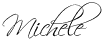















































































































6 comments
Can you help me find an e-course that will teach me how to set up a professional looking blog? Can't seem to find one, and you would think there would be many. I need a lot of hand holding and it to be very easy to understand for a non-techie.
ReplyDeleteyou bet, Ingrid. i'll help and will be in touch. :)
Deletehey Ingrid. i'll need your email address--fill out the contact form under my picture towards the top of my sidebar or just email Michele(at)hellolovelystudio (dotcom).
DeleteGreat tips Michele! Having a unique voice and branding is the challenge. The biggest issue I have has to do with time .. or lack of. It takes so much time to take photos, edit, write the post and add links, right?! I have considered hiring ..
ReplyDeleteit IS a lot of work to keep growing, and i'm fortunate to have found something i enjoy doing and in fact did for years and years without compensation. that seems to be key: what would you do even if you didn't get paid? that's your vocation no matter what your current job. xox
DeleteGreat tips!!! Thanks!
ReplyDeleteYour comments add to the beauty...thanks in advance for your kindness.